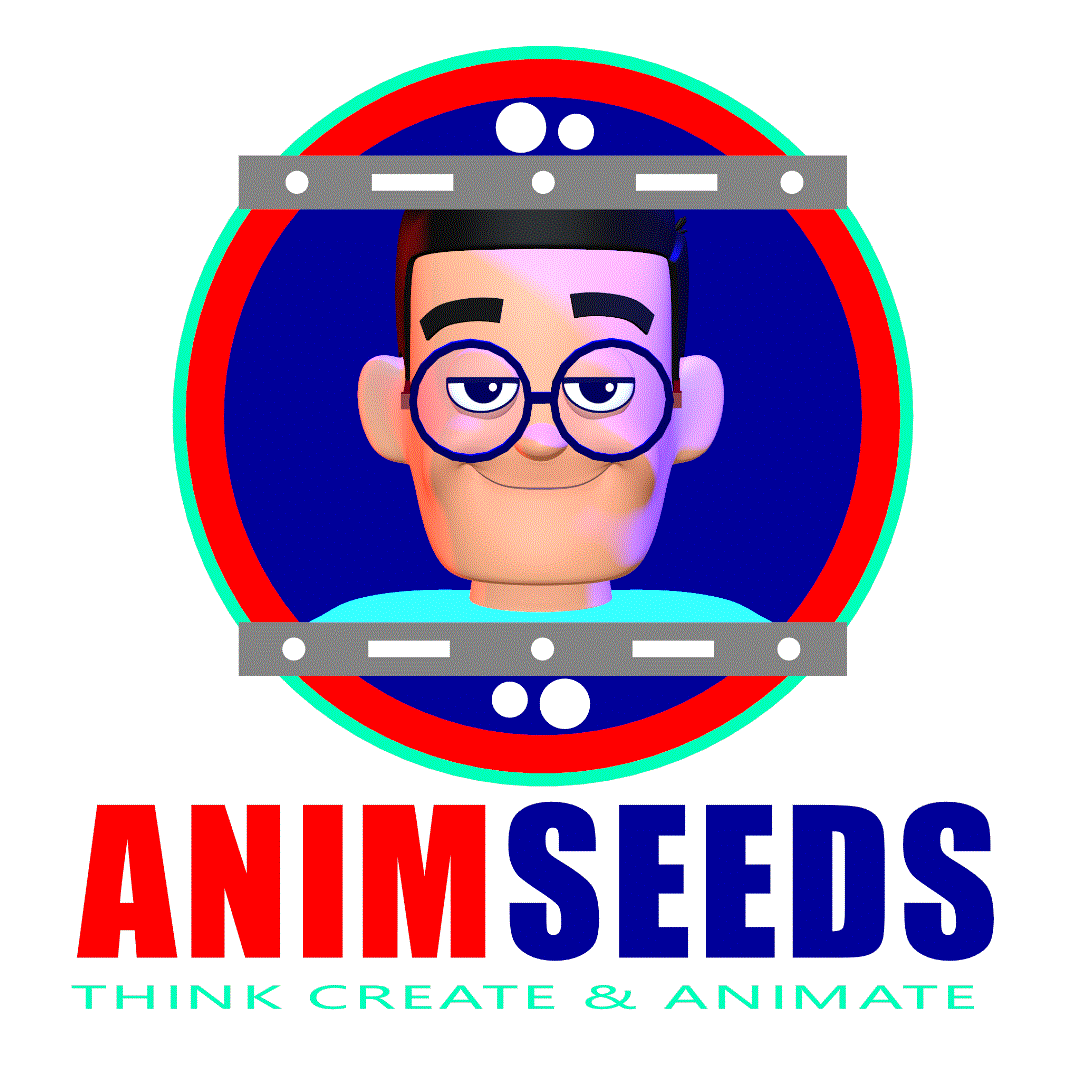GE Belt for animators.
- Animseeds

- Sep 28, 2025
- 2 min read
Updated: Oct 7, 2025
About GE Belt
GE Belt is a specialised collection of toolsets designed for the Maya Graph Editor, with support for Blender coming soon.
This toolkit includes 16 features with 32 variations, providing enhanced functionality for animation workflows.
Currently, GE Belt is available for Maya 2022, 2023, 2024, 2025, and 2026.
Developed by Suman Mula, GE Belt is offered completely free for both educational and commercial studio use.
If you experience any issues or bugs, please feel free to contact me—I will make every effort to resolve them promptly.
For those who wish to support the project, donations are warmly appreciated.
You can find the complete details below about GE tools.
How to install the video tutorial.
GE belt Update:
30.8.2025
Maya 2025 has docking issues in the first 3 updates from Autodesk. It's a known issue. Simply updating to 2025.3.1, docking issues can be automatically sorted. After updating,
How to install in Maya.
1. Download GE Belt by animseeds from animseeds.com.
2. Open the folder and copy the file path.
Find the right version of the Maya folder and file. Copy the file path.
3. Then, in Maya’s script editor (Python tab), paste the following code with the changed path:
import importlib.util, importlib.machinery
pyc_path = r"C:\Users\<you>\Documents\maya\202*\scripts\GE_Belt_by_Animseeds.pyc"
# Run as if it were main (executes top-level script code)
loader = importlib.machinery.SourcelessFileLoader("__main__", pyc_path)
spec = importlib.util.spec_from_loader(loader.name, loader)
module = importlib.util.module_from_spec(spec)
spec.loader.exec_module(module)
4. Save it to the shelf and change the icon.
Now click on the icon to run it.
You are ready to go. Enjoy! Happy animating!
How to use the GE Belt: a complete tutorial.
Dear users,
Thank you for choosing a GE belt. I sincerely appreciate your support and hope it helps streamline your workflow and make your tasks easier to complete.
If you’ve found it useful or interesting, I would be delighted to hear from you with a quick note of thanks. I’m always happy to connect and exchange ideas.
Wishing you continued success,
Best regards,
Suman Mula