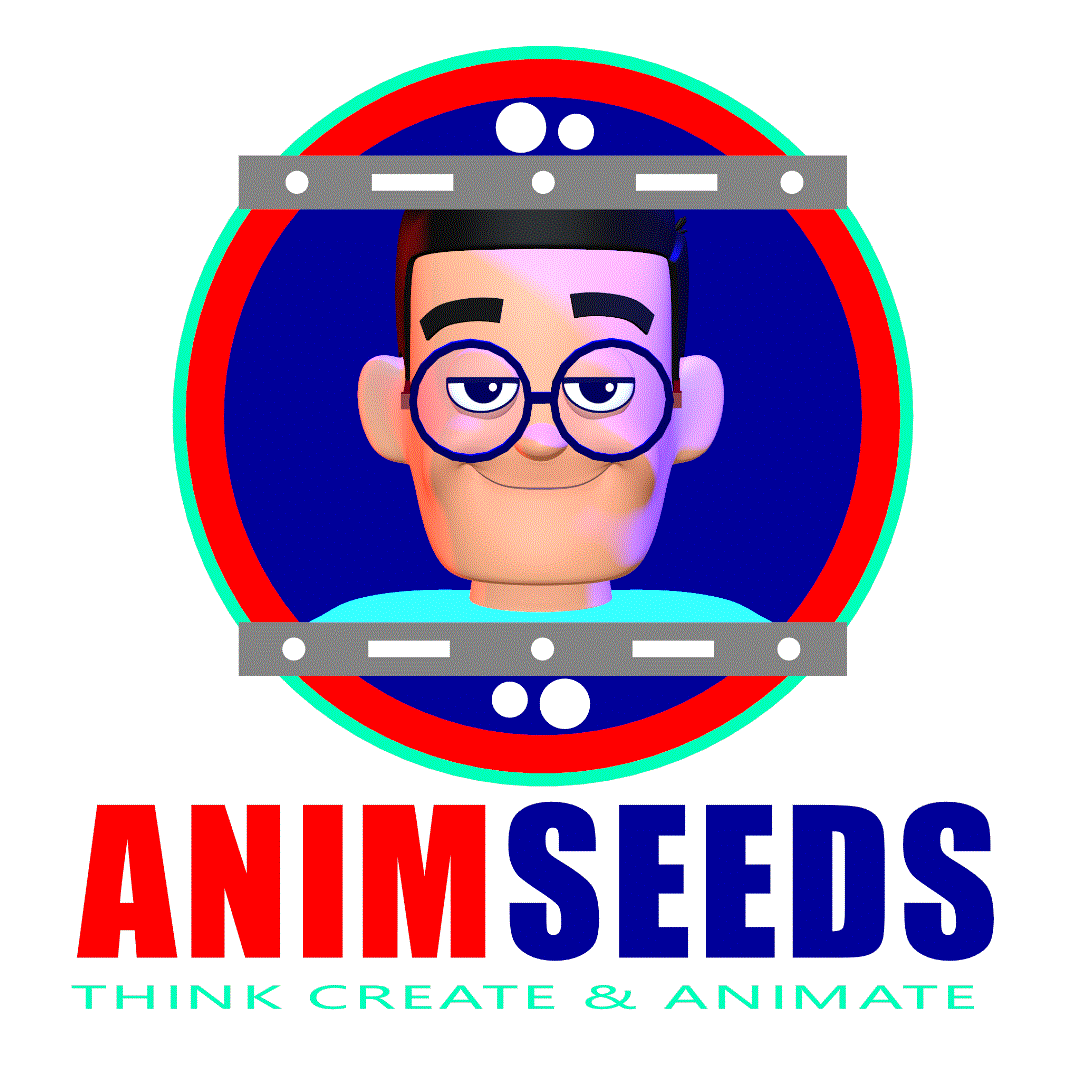Smart Tools, Rigs & Tutorials for Animators
Welcome to Animseeds, your all-in-one platform built exclusively for animators. We create smart, production-ready tools, rigs, assets and practical tutorials designed to help you work faster, animate smoother, and bring your ideas to life with precision. Whether you’re polishing character motion, mastering the graph editor, or exploring new animation workflows, Animseeds provides everything you need to learn, create, and elevate your craft — all in one place. Grow your animation skills with powerful tools and step-by-step learning built for professionals like you.
🛒 Order & Delivery Note:
This is a manual online shop. Once your order and payment are received, your items will be delivered via email within 24 working hours.
If you do not receive your order within this time frame, please contact me directly for assistance.
GE Belt for Maya Animators.
GE Belt by Animseeds is a compact, high-performance toolkit that extends Maya’s Graph Editor into a modern, animator-friendly control strip. Designed for real-time animation editing, it puts your most essential curve-editing tools directly under your fingertips, all in a sleek, non-intrusive belt UI that lives inside the Graph Editor.
Design & Experience:
Compact, colorful, and intuitive,
seamlessly with Maya 2022, 2023, 2024, 2025, 2026
simple, smart, and immediate.
Built for Animators:
GE Belt is not just a UI; it’s a workflow enhancer. Whether you’re refining motion curves, pushing boundaries, or adding expressive extra movement, GE Belt keeps you focused on animation, not the interface.